弦圈如何发布新帖子?
首先进入任意一个圈子

然后点击粉红的“发帖子”按钮

然后进入发帖子页面,将标题和内容填好,注意“标题”和“内容”都是必填的,而封面并不是必须的。
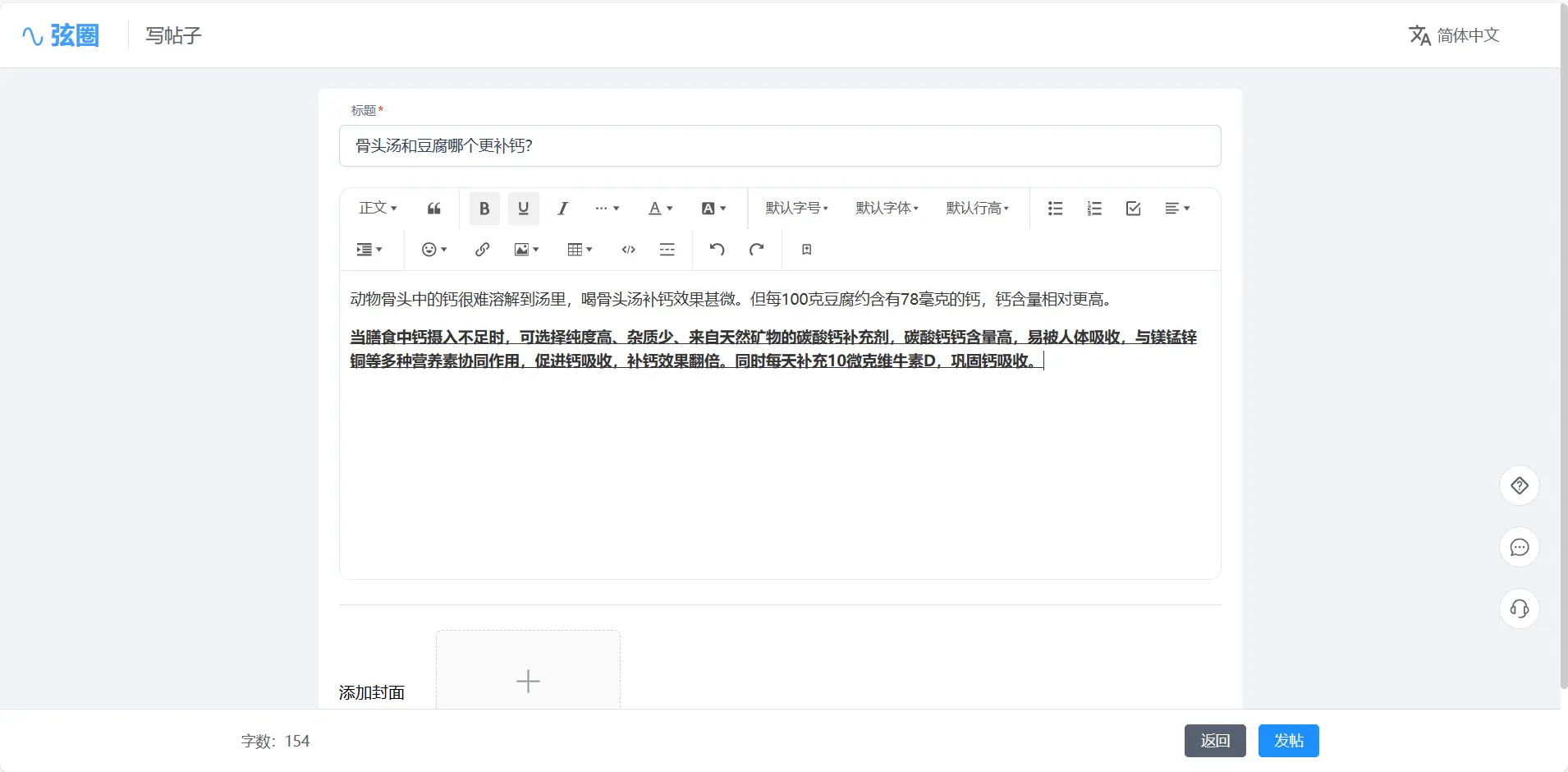
接着点击右下角的蓝色“发帖”按钮,即可完成发帖。
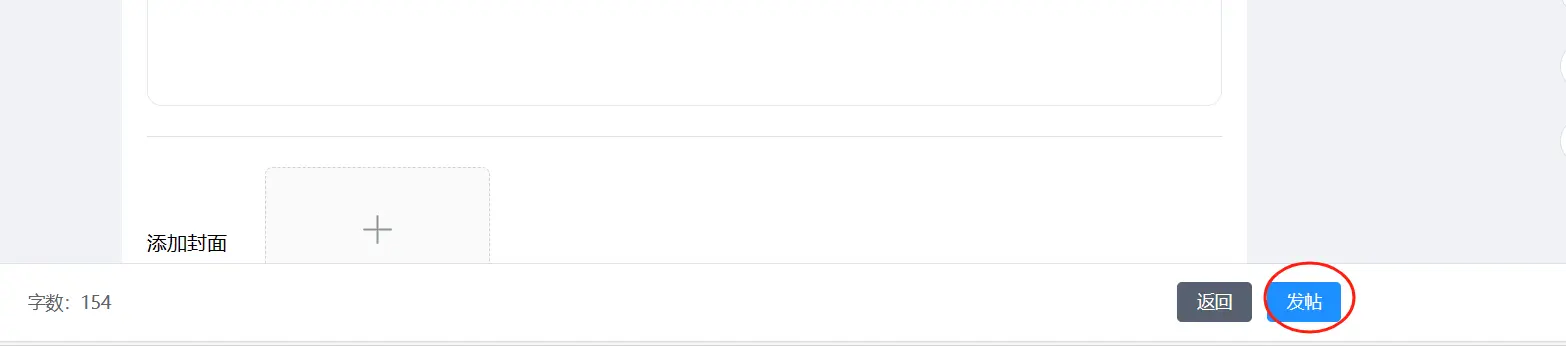
0 人喜欢
暂无评论,来发布第一条评论吧!
首先进入任意一个圈子

然后点击粉红的“发帖子”按钮

然后进入发帖子页面,将标题和内容填好,注意“标题”和“内容”都是必填的,而封面并不是必须的。
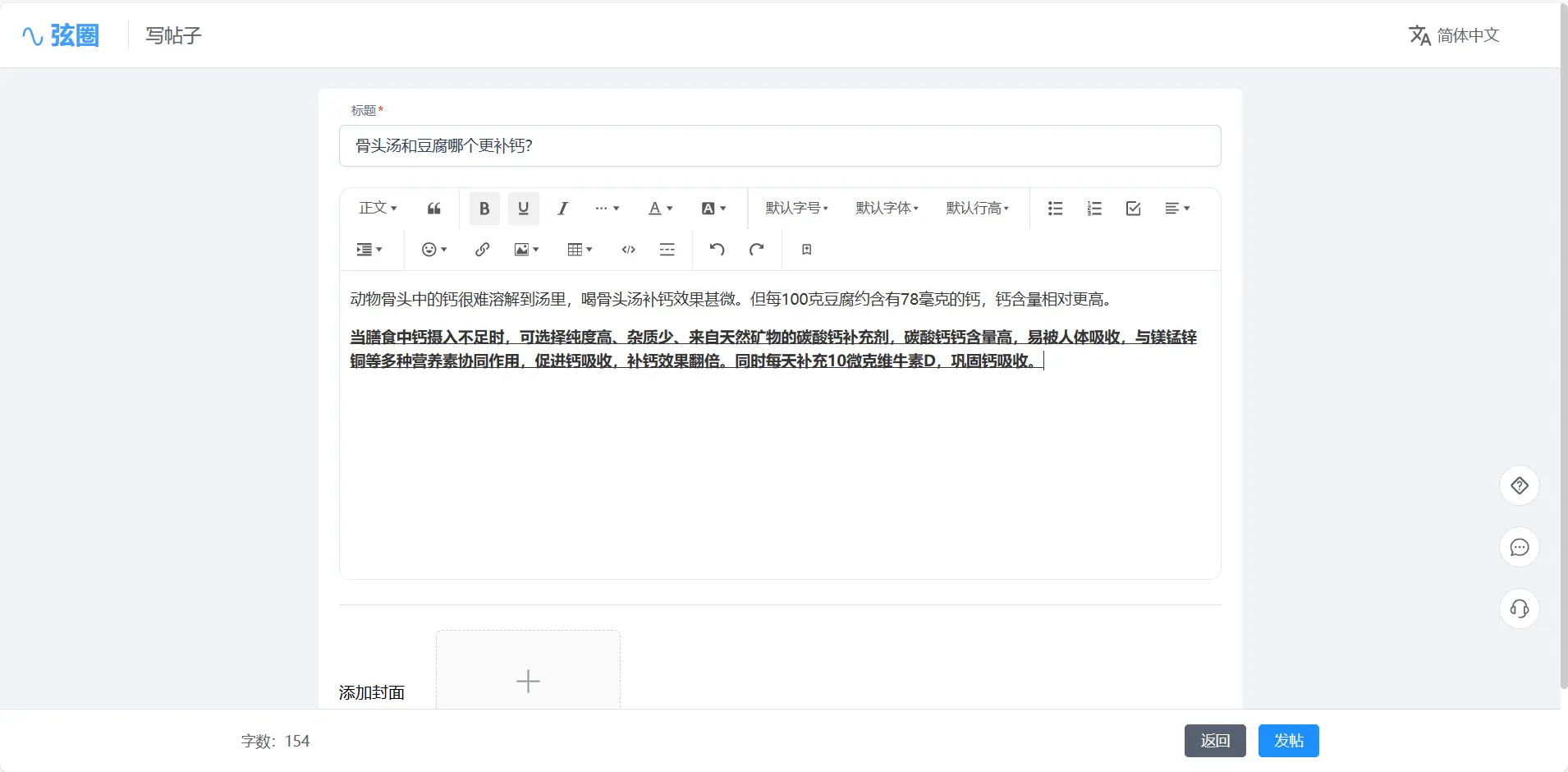
接着点击右下角的蓝色“发帖”按钮,即可完成发帖。
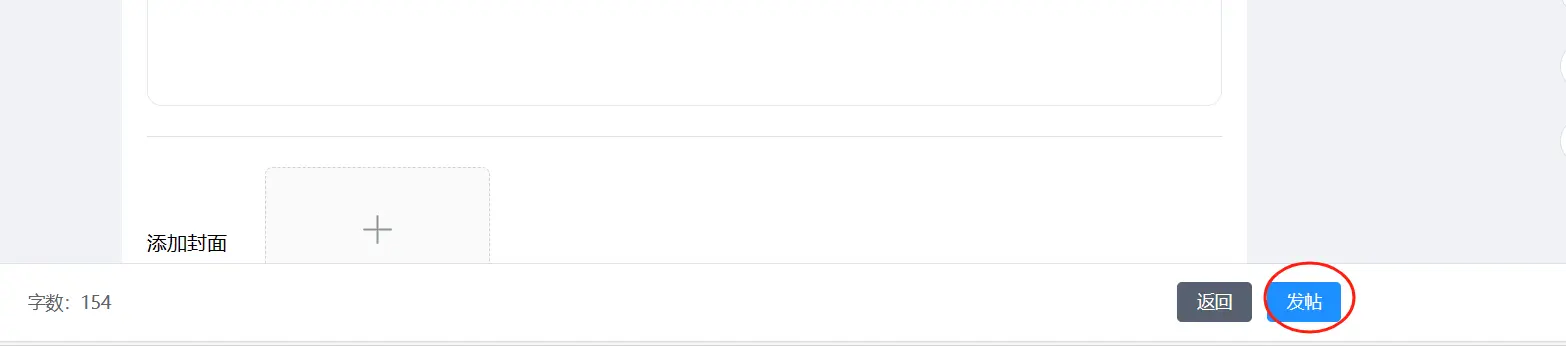
0 人喜欢
暂无评论,来发布第一条评论吧!
前辈们好,本人是一名大二数学系学生,目前大致了解点集拓扑基本概念(但还没怎么做题),代数拓扑看过基本群和同伦型,复变和抽代这学期正在学。之所以问这个问题是因为之前看到中科大梁永祺老师的主页看到了这样一句话:让我感觉非常奇妙,也想见识一下这精华的部分(希望在大四毕业前能做到吧!😭),也激发了我学习代数与几何方向的想法。其中代数方向其实学习路径了解的差不多了,大致就是学完抽象代数后同调、交换和lie代数都可以学了,但几何方向还不甚了解,很多几何方向的课学校都是大三大四才有,甚至开不出来,因此只能自行学习。这个问题其实之前也问了不少前辈,但发现每个人的学习路径(有的是从微分几何上同调那边学,有的是先接触的代数拓扑等)都不一样,而几何方向又十分繁杂,理不清学习顺序,手头上有很多纸质书、电子书、网课等也无从下手;或者有些内容可能比较难且深入某个具体方向,以后不做这个方向可能根本不会用到,不知道该学多少合适。所以想多听取一点建议以便自己之后逐一尝试,例如:学习路径、参考书目、课程视频等等。谢谢各位!😘