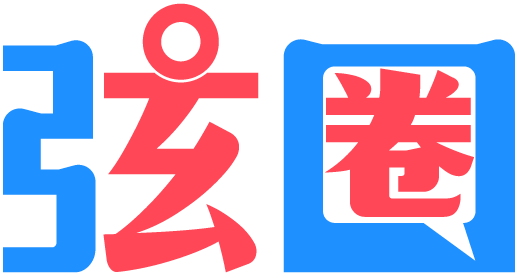li :before content: "✔ ";在一些移动设备上颜色不同
提问
我写CSS来让li标签看起来更好。
在桌面端和我的手机(联想vibe 1)以及华硕zenfone 5一切都没有问题
但是当我在Iphone 5和Galaxy Note3上测试时,我的颜色(rgb(240, 230, 140))显示成红色和黑色。
我不知道我的CSS有什么问题。我应该使用图片,而不是CSS?或者说CSS有解决办法吗?谢谢。
这是我的CSS代码:
ul.anamenu li::before {
content: "✔ ";
color: rgb(240, 230, 140);
font-size: 4vmin;
text-indent: -2em;}回答1
试试在ul.anamenu li::before上添加font-family: 'Zapf Dingbats'。这可以用在iPhone上。
编辑:2017年6月26日
之所以会出现这个问题,是因为这个字符现在是苹果(和其他厂商)绘制的表情符号。在emojipedia这个网站里,你可以看到一些这个表情的变体。
因此,你渲染的字符是你设备上的位图图像,并不是可以改变颜色的矢量字形。构造表情符号的厂商或平台可以自由的(用黑色、红色、粉色或其他颜色,如果他们愿意)设计他们自己想要的表情符号。这就是为什么我们可能会误解一个表情符号的含义,取决于我们看到它的平台。
目前,Unicode 标准中有1282个表情符号,该标准是由 Unicode 联盟制定的。Unicode 联盟还为每个表情提供了一个名称,例如 U+1F600 表示“笑脸”,但关键的是,它并没有规定表情符号应该是什么样子。

想要改变这个字符的颜色,你必须处理文本。因此,您可以在复选标记后直接使用变体选择符 15 来获取常规文本版本:✔︎(HTML 格式)。此处提供了不同语言的一些示例。
顺带一提,关于 Heavy Check Mark,你可以试试这个解决方法用变体选择符content: "\2714 \fe0e"; 。如你所见,CSS 中有 unicode 符号:“\2714”,后面紧接着变体选择符“\fe0e”。
.unicode:after{
content: '\2714 \fe0e';
color: red;
}<div class="unicode">
</div>回答2
正如Alex - DJDB所说,你不能改变这个html符号的颜色。但是你可以用另一个符号。用✓ check mark (U+2713)这个符号,你可以修改这个符号的颜色。
我在这找到的: https://graphemica.com/%E2%9C%93
html {
color: red;
font-family: -apple-system, BlinkMacSystemFont, "Segoe UI", Roboto, "Helvetica Neue", Arial, "Noto Sans", sans-serif, "Apple Color Emoji", "Segoe UI Emoji", "Segoe UI Symbol", "Noto Color Emoji";
}<p>✓ check mark (U+2713)</p>
<p>✔ heavy check mark (U+2714)</p>内容来源于StackOverflow, 遵循 CCBY-SA 4.0 许可协议进行翻译与使用。原文链接:li :before content: "✔ "; different color on some mobile devices。注:切换语言可直接看到原文。
0 人喜欢
暂无评论,来发布第一条评论吧!