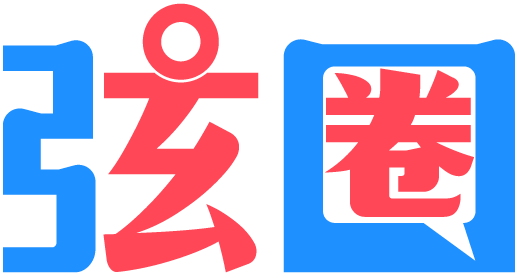localStorage,sessionStorage和cookie的区别
我们可以将token和用户信息存进localStorage、sessionStorage或者cookies中,他们都是浏览器的数据存储方式。在使用浏览器的时候,打开开发者模式,点击应用程序,就能查看自己在该网站对应的LocalStorage、SessionStorage以及cookies中所存放的内容。
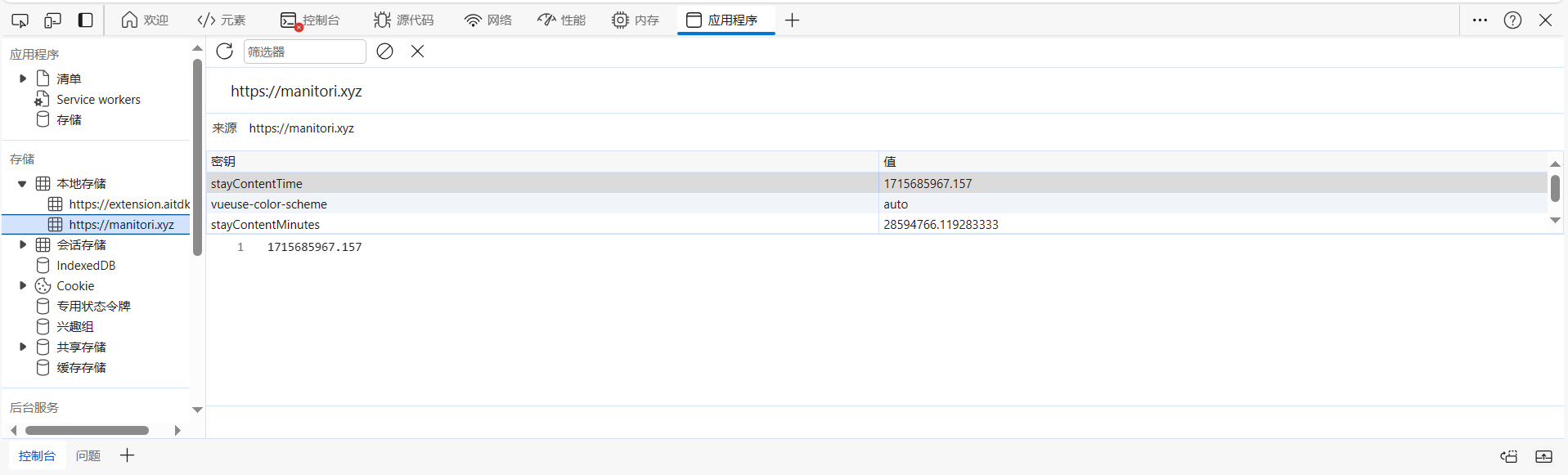
LocalStorage、SessionStorage、Cookies的存储区别:
- LocalStorage没有生命周期,不会过期,需要“手动”删除。在浏览器发送请求时,LocalStorage中的数据不会被发送至后端服务器。LocalStorage所占用的空间较小。
- SessionStorage与LocalStorage类似,不同点在于SessionStorage有生命周期。关闭浏览器结束会话后,SessionStorage中的数据便会过期自动删除。SessionStorage所占用的空间较小。
- Cookies也是有生命周期的,它在过期后自动删除。同时,浏览器发送请求时,会同时将Cookies发送至后端服务器。Cookie所占用的空间较大。
0 人喜欢
暂无评论,来发布第一条评论吧!