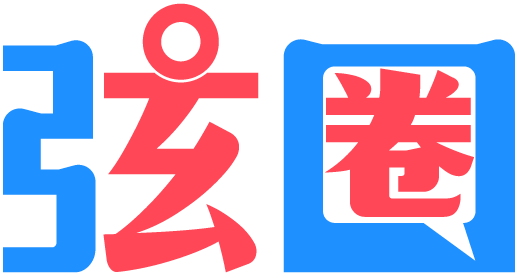1、收入不全部报税,税银联网,即便通过淘宝京东拼多多等平台收款,客户不需要发票,交易流水还是在银行有记录。造成偷增值税和企业所得税的事实容易被大数据筛查。
2、A店铺卖货,用B公司开票
3、私户或者支付宝、微信发部分工资,协助员工少交或不交个税,没有代扣代缴个税。
4、出口退税问题,报关、核销问题。
5、工资高,社保入税政策要求以工资为基数交社保。
6、虚开骗取出口退税,被大数据筛查后,强制执行吊销营业执照,终生不能以个人名义成立公司。
0 人喜欢
评论区
暂无评论,来发布第一条评论吧!
弦圈热门内容
center h1 in the middle of screen(示例提问)
How can I center horizontally and vertically a text? I don't want to use position absolute because I try with it and my other div getting worse. Is there another way to do that ?div { height: 400px; width: 800px; background: red; }<div> <h1>This is title</h1> </div>