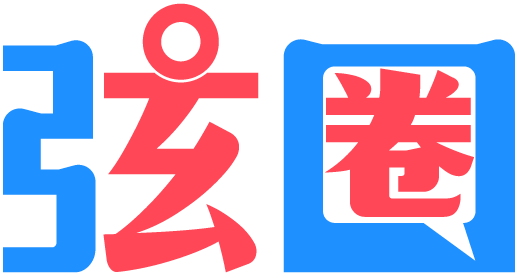Python
相关内容
Django上传图片时ImageField的max_length报错
我使用的版本是Django 4.2,有一个模型里定义了ImageField,以下面这个为例:class Example(models.Model)
image = models.ImageField(
blank=True,
upload_to=my_image_path,
)当我上传图片的时候,django返回了这样一个错误:Ensure this filename has at most 100 characters (it has 107)。在django文档中,我们可以发现:FileField 实例在数据库中被创建为 varchar 列,默认最大长度为 100 个字符。与其他字段一样,你可以使用 max_length 参数改变最大长度。并且要知道ImageField是FileField的子类:继承 FileField 的所有属性和方法,但也验证上传的对象是有效的图像。ImageField 实例在数据库中创建为 varchar 列,默认最大长度为 100 个字符。与其他字段一样,你可以使用 max_length 参数改变最大长度。因此,想要解决这个问题,我们只需要像平常的CharField一样,在ImageField的选项中加入max_length:class Example(models.Model)
image = models.ImageField(
blank=True,
upload_to=my_image_path,
max_length=500
)改完之后,不要忘了更新数据库,做数据迁移:python manage.py makemigrations
python manage.py migrate
Python随机生成一窜字符串
有两种方法可以生成随机字符串。第一种是自己列出所有大小写字母和数字,然后使用random库import random
base_str ='ABCDEFGHIGKLMNOPQRSTUVWXYZabcdefghigklmnopqrstuvwxyz0123456789'
p = random.sample(base_str, 5)
print(p)
>>>['S','P','G','Z','A']第二种为直接使用string库import string
value = ''.join(random.sample(string.ascii_letters + string.digits, 8))
print(value)
>>>PpvgJLmS
Djano云服务器部署 uwsgi+nginx+https部署
Django启动服务器的命令runserver,其实也是启动了一个自带的uwsgi服务。如果想要一直在后台不停的运行django项目,需要部署uwsgi服务器。uwsgi安装官方文档:安装uWSGI — uWSGI 2.0 文档 (uwsgi-docs-zh.readthedocs.io)可以直接用pip安装uwsgi:pip install uwsgi在django项目根地址,即跟manage.py同目录下新建配置文件uwsgi.ini,如:mysite1/uwsgi.iniuwsgi.ini必须以[uwsgi]开头,内容如下:[uwsgi]
chdir=/mysite1
module=mysite1.wsgi:application
socket=127.0.0.1:8000
master=True
pidfile=uwsgi.pid
vacuum=True
max-requests=5000
daemonize=uwsgi.logchdir为django项目根地址,socket为django启动服务器的ip地址,daemonize为日志地址。注意,每个django项目中自动生成一个mysite1/wsgi.py文件。接下来cd 到 uWSGI 配置文件所在目录,执行以下代码即可:uwsgi --ini uwsgi.iniuWSGI的运行说明无论是启动还是关闭,都要执行ps aux|grep 'uwsgi’确认是否符合预期当uwsgi启动后,当前django项目的程序已变成后台守护进程,在关闭当前终端时此进程也不会停止启动成功后,进程在后台执行,所有日志均输出在配置文件所在目录的uwsgi.log中Django中代码有任何修改,都需要重启uwsgi(重启即为先关闭,再开启)配置好uwsgi服务后,还需要进一步配置nginx服务器,原因见为什么有了uwsgi 还要 nginx 服务器?和Nginx服务器反向代理。为了更高的加密性,我们可以使用nginx配置HTTPS协议。以下我们以腾讯云服务器为例,通过nginx配置HTTPS:首先找到/etc/nginx/conf.d,然后创建新文件django_nginx.confsudo vim django_nginx.conf接下来输入以下设置# 这种写法比较方便配合负载均衡
upstream backend {
# 这里的IP端口即Django项目的IP端口
server 127.0.0.1:8000;
# 如果uwsgi使用的本地文件,此处写法参考
# server unix:/path/to/your/mysite/mysite.sock;
}
server {
listen 443 ssl;
autoindex on;
client_max_body_size 1024m;
#请填写绑定证书的域名
server_name example.com;
#请填写证书文件的相对路径或绝对路径
ssl_certificate example.com_bundle.crt;
#请填写私钥文件的相对路径或绝对路径
ssl_certificate_key example.com.key;
ssl_session_timeout 5m;
#请按照以下协议配置
ssl_protocols TLSv1.2 TLSv1.3;
#请按照以下套件配置,配置加密套件,写法遵循 openssl 标准。
ssl_ciphers ECDHE-RSA-AES128-GCM-SHA256:HIGH:!aNULL:!MD5:!RC4:!DHE;
ssl_prefer_server_ciphers on;
location /static {
alias /path/to/your/mysite/static/;
}
location / {
include uwsgi_params;
uwsgi_pass backend;
}
}最后重新加载nginx,就大功告成啦!sudo nginx -s reload
token简介以及python计算token的方法
后端登陆实现需要用到token机制或者cookies机制。Token和cookies都可以用来存放用户信息。但是token可以将信息存放在浏览器中的localstorage中,不占用服务器内存,而cookies则需要在每次请求中送往服务器中,吃服务器资源。同时,token作为一种比cookies更新的技术,有更多的优势,可以参考token和cookie的区别。每个用户都可以对应一个token值。Token可以由用户名+密码+时间,经过哈希加密得到,也可以直接由用户名和密码经过加密算法加密后得到。复杂程度取决于自己。加密后得到的token值,存放在会话session中。Python使用哈希算法进行加密,计算token值:import hashlib
md5 = hashlib.md5()
md5.update((username+password+"1258"+str(time.time())).encode())
token = md5.hexdigest()也可以使用python的pip库pyjwt来实现加密,计算token值。$ pip install pyjwtJwt输入的是字典型变量,以下为该函数的示例:>>> import jwt
>>> key = "secret"
>>> encoded = jwt.encode({"some": "payload"}, key, algorithm="HS256")
>>>print(encoded)
eyJhbGciOiJIUzI1NiIsInR5cCI6IkpXVCJ9.eyJzb21lIjoicGF5bG9hZCJ9.4twFt5NiznN84AWoo1d7KO1T_yoc0Z6XOpOVswacPZg
>>> jwt.decode(encoded, key, algorithms="HS256")
{'some': 'payload'}关于pyjwt的更多用法,参考官方文档Usage Examples — PyJWT 2.8.0 documentation
pyttsx3运行错误
接上文Python实现语音朗读,运行示例代码时import pyttsx3
engine = pyttsx3.init()
engine.say('开车不规范,亲人两行泪,I love China')
engine.runAndWait()弹出以下错误:经过检查,pywin32等库都已经安装好了。尝试使用win32com库替代pyttsx3,结果仍然报错,报错内容为win32 api。之后又尝试了几种办法,仍然都是跟win32有关的报错。因为之前pip安装总是SSL报错,刚开始以为是SSL报错导致安装出错。但是修复SSL报错问题后(见Python pip安装SSL证书错误),该问题仍然没解决。最后经过了解,可能是pywin32版本过高所导致。一般需要将pywin32版本控制在305以下,可以使用225或者226这样的低版本。于是使用pip下载对应版本pip install pypiwin32
pip install pywin32 == 225然而,下载时发现已经没有225版本可以下载。因此另寻办法。最终,发现是pywin32安装的版本有问题,导致包虽然有了,但是却无法识别,导致出现No module named 'win32gui'的报错。使用pip直接安装不行,就需要自己手动安装。在https://www.lfd.uci.edu/~gohlke/pythonlibs/中找到合适的pywin32版本下载后使用pip安装whl文件:pip install pywin32-304.0-cp311-cp311-win_amd64.whl安装成功后显示接下来,测试仅需要win32的代码import win32com.client
speaker = win32com.client.Dispatch("SAPI.SpVoice")
speaker.Speak("hello")成功运行!证明pywin32的问题已经解决。然而,继续运行import pyttsx3
engine = pyttsx3.init()
engine.say('开车不规范,亲人两行泪,I love China')
engine.runAndWait()仍然报错,不过报错的内容变了最后把C:\Python\Lib\site-packages\pywin32_system32中的文件pywintypes36.dll拷贝到目录C:\Python\Lib\site-packages\win32\lib下,成功运行pyttsx3的代码!
Python time模块与datetime模块的区别
时间方面的编程在开发过程中是很常见的,而Python提供了datetime 和 time这两个关于时间的模块。接下来,我们将讨论这两个模块中的函数有什么区别。1. time模块:如果你想要获取当前的本地时间,那么首先你需要运行time.time()来获取当下的时间戳。import time
#获取目前的时间戳
time.time()
#输出: 1715254313.7382145需要注意的是,该时间戳单位是秒(s),不是毫秒(ms)。然后你需要格式化得到的时间戳,最后才能得到你想要的时间格式,比如%Y-%m-%d %H:%M:%S。time.localtime(time.time())
#输出: time.struct_time(tm_year=2024, tm_mon=5, tm_mday=9, tm_hour=19, tm_min=34, tm_sec=54, tm_wday=3, tm_yday=130, tm_isdst=0)
time.strftime('%Y-%m-%d %H:%M:%S',time.localtime(time.time()))
#输出: '2024-05-09 19:37:54'在效率方面,运行time.time()100000000次需要花费5.5秒的时间start = time.time()
for _ in range(100000000):
pass
end = time.time()
print("%.2f 秒"%(end-start))
#输出: 5.50 秒2. datetime模块:在本模块中,想要获取当前本地时间,你首先需要运行datetime.datetime.now(),这会返回一个关于当前时间的datetime对象。import datetime
datetime.datetime.now()
#输出: datetime.datetime(2024, 5, 9, 19, 43, 9, 36941)接着你可以将得到的这个datetime对象转化成字符串,并设置成你想要的时间格式,如%Y-%m-%d %H:%M:%S。datetime.datetime.now().strftime('%Y-%m-%d %H:%M:%S')
#输出: '2024-05-09 19:44:48'在效率方面,运行datetime.datetime.now()100000000次花了5秒的时间start = datetime.datetime.now()
while True:
for i in range(100000000):
pass
break
end = datetime.datetime.now()
print(str((end-start).seconds)+"秒")
#输出: 5 秒可见,用datetime获取当下时间的运行效率略高于用time的。
为什么有了uwsgi 还要 nginx 服务器?
有关nginx的简单介绍,详见Nginx服务器反向代理。uwsgi是python的一个通信协议,同时也是一种web服务器,而nginx则是高性能反向代理的web服务器。在Django项目服务器部署中,uwsgi几乎是不可替代的。然而部署好了uwsgi,其实django接口已经能够响应请求,为什么还要额外配置nginx服务器?因为,相比于直接将真实地址暴露在公网上,在外面套一层nginx安全性更高,具体如下:安全问题,程序不能直接被浏览器访问到,而是通过nginx,nginx只开放某个接口,uwsgi本身是内网接口,这样运维人员在nginx上加上安全性的限制,可以达到保护程序的作用。负载均衡问题,一个uwsgi很可能不够用,即使开了多个work也是不行,毕竟一台机器的cpu和内存都是有限的,有了nginx做代理,一个nginx可以代理多台uwsgi完成uwsgi的负载均衡。静态文件处理效率问题,用django或是uwsgi这种东西来负责静态文件的处理是很浪费的行为,而且他们本身对文件的处理也不如nginx好,所以整个静态文件的处理都直接由nginx完成,静态文件的访问完全不去经过uwsgi以及其后面的东西。这就是这几者之间的关系。
How to split views.py to several smaller files in Django
When your views.py is too large, it becomes much more difficult to manage your code. So you might want to split views.py into several subviews, each of which contains a single sort of views.To split views.py, you could follow the following steps. Your original views.py might look like this:import ...
def view1(request):
pass
def view2(request):
passNow, create a new folder subviews aside with views.py , i.e. /Django/mysite/MyAPI/subviews. Next, create __init__.py, viewsa.py, and viewsb.py in the folder subviews to form the following folder/file structure :subviews/
__init__.py
subviews1.py
subviews2.pysubviews1.py :from .views import *
def view1(request):
passsubviews2.py :from .views import *
def view2(request):
pass__init__.py :from subviews1 import *
from subviews2 import *Then this would work the same as a single views.py file. Don't forget to change the urls.py file before you reloading Django.
Django combine multiple QuerySets
Suppose that we have two different models.class Author(models.Model):
name = models.CharField(max_length=50)
class Article(models.Model):
title = models.CharField(max_length=100)
author = models.ForeignKey(Author)In certain circumstances, you might want to merge two querysets into one queryset. For example, you may want to combine Author.objects.all() and Article.objects.all(). You could accomplish this by pure python method itertools.chain, or using Django's inbuilt queryset method union . However, these are no more intuitive than combining two querysets directly.We recommend to use the package django-querysetsequence. To combine Author.objects.all() and Article.objects.all(), you just need to call QuerySetSequence directly :from queryset_sequence import QuerySetSequence
authors = Author.objects.all()
articles = Article.objects.all()
authors_articles = QuerySetSequence(authors, articles)If you have multiple models A, B, C, D, E, F , and have an array data containing their querysets, e.g. A.objects.all(), B.objects.all() , etc. To combine querysets in an array, you could make use of python's inbuilt method reduce :from functools import reduce
from queryset_sequence import QuerySetSequence
q = reduce(QuerySetSequence, data)
Django对RawQuerySet进行计数
提问你好,我使用的是django 1.2,然后我想知道如何对原生查询集(RawQuerySet)的行进行计数。惯例的.count()方法行不通。这是我的查询query = "SELECT *, ((ACOS(SIN(%s * PI() / 180) * SIN(lat * PI() / 180) + COS(%s * PI() / 180) * COS(lat * PI() / 180) * COS((%s - lon) * PI() / 180)) * 180 / PI()) * 60 * 1.1515) AS distance FROM app_car WHERE price BETWEEN %s AND %s HAVING distance<=%s ORDER BY distance ASC"
cars = Car.objects.raw(query, [lat, lat, lon, min_price, max_price, miles])
return HttpResponse( cars )然后它的返回值是Car_Deferred_model_id_user_id object大家有什么想法吗?回答1使用'len()'函数,这会带来:query = "SELECT *, ((ACOS(SIN(%s * PI() / 180) * SIN(lat * PI() / 180) + COS(%s * PI() / 180) * COS(lat * PI() / 180) * COS((%s - lon) * PI() / 180)) * 180 / PI()) * 60 * 1.1515) AS distance FROM app_car WHERE price BETWEEN %s AND %s HAVING distance<=%s ORDER BY distance ASC"
cars = Car.objects.raw(query, [lat, lat, lon, min_price, max_price, miles])
return HttpResponse(len(list(cars))另外:这里有一些关于Django 1.2 Model.objects.raw()方法的有用信息: http://djangoadvent.com/1.2/smoothing-curve/ 【看起来该网站可能已经过期,但Internet Archive将其保存在:http://web.archive.org/web/20110513122309/http://djangoadvent.com/1.2/smoothing-curve/ 】内容来源于StackOverflow, 遵循 CCBY-SA 4.0 许可协议进行翻译与使用。原文链接:Django count RawQuerySet