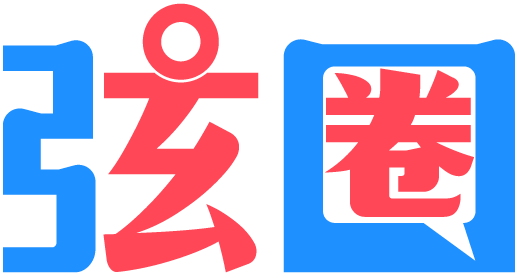Nginx
相关内容
Nginx服务器反向代理
1. nginx服务器Nginx与Apache为两大主流web服务器。而我的轻量级云服务器使用了nginx。因为nginx相比与apache更轻量,性能更好,不怎么占内存,适合中小型服务器。同时Nginx善于应对高并发场景,在多用户同时点击的情况下,服务器能负荷得住。又由于nginx的负载均衡,让多个用户打开网站没那么卡。nginx官网安装教程Installing NGINX Open Source | NGINX DocumentationDebian12安装nginx:sudo apt-get update
sudo apt-get install nginx最后输入sudo nginx -v验证安装。2. Nginx服务器反向代理客户端对代理是无感知的,只需将请求发送到反向代理服务器,由反向代理服务器去选择目标服务器获取数据后,再返回给客户端,此时反向代理服务器和目标服务器对外就是一个服务器,暴露的是代理服务器地址,隐藏了真实服务器IP地址
Nginx安装后command not found
问题:我在我的Debian 12服务器上安装了nginx,安装过程完全按照官方文档Installing NGINX Open Source | NGINX Documentation。刚开始,一切正常,运行sudo nginx -v也正确返回了nginx的版本😇。但是最近我运行相同的命令,却给我返回command not found:sudo nginx
sudo: nginx: command not found
nginx
bash: nginx: command not found无论是sudo nginx还是nginx都给我返回相同的结果😣。解决方案:想要解决这个问题,首先你需要确定nginx的安装路径。它可能安装在/usr/local/sbin 或 /usr/sbin中。一旦你找到你的nginx路径,比如/usr/local/sbin/nginx,直接运行sudo /usr/local/sbin/nginx -v
nginx version: nginx/1.22.1就会输出nginx的版本,问题解决。如果你不想每次都输入nginx的完整路径,那么你必须根据下面的做法将nginx的路径写进环境变量里:首先,运行echo $PATH输出环境变量。你可能会发现nginx的路径并不在输出的结果里。同时,运行命令which nginx得到的结果也是空。因此,你需要检查环境变量的文件:sudo vim /etc/profile在/etc/profile中, 我发现 /usr/local/sbin 和 /usr/sbin 都只在用户是root时候的 PATH 中。因此,我们需要将/usr/local/sbin 或 /usr/sbin 添加到另一种情况的PATH中:if [ $(id -u) -eq 0 ]; then
PATH="/usr/local/sbin:/usr/local/sbin:..."
else
PATH="/usr/local/sbin:/usr/local/sbin:..."
fi
export PATH保存好/etc/profile后,重置命令行source /etc/profile然后运行nginx -v ,看看问题是否得到解决。不出意外的话,现在已经能输出nginx的版本了😄nginx -v
nginx version: nginx/1.22.1
为什么有了uwsgi 还要 nginx 服务器?
有关nginx的简单介绍,详见Nginx服务器反向代理。uwsgi是python的一个通信协议,同时也是一种web服务器,而nginx则是高性能反向代理的web服务器。在Django项目服务器部署中,uwsgi几乎是不可替代的。然而部署好了uwsgi,其实django接口已经能够响应请求,为什么还要额外配置nginx服务器?因为,相比于直接将真实地址暴露在公网上,在外面套一层nginx安全性更高,具体如下:安全问题,程序不能直接被浏览器访问到,而是通过nginx,nginx只开放某个接口,uwsgi本身是内网接口,这样运维人员在nginx上加上安全性的限制,可以达到保护程序的作用。负载均衡问题,一个uwsgi很可能不够用,即使开了多个work也是不行,毕竟一台机器的cpu和内存都是有限的,有了nginx做代理,一个nginx可以代理多台uwsgi完成uwsgi的负载均衡。静态文件处理效率问题,用django或是uwsgi这种东西来负责静态文件的处理是很浪费的行为,而且他们本身对文件的处理也不如nginx好,所以整个静态文件的处理都直接由nginx完成,静态文件的访问完全不去经过uwsgi以及其后面的东西。这就是这几者之间的关系。