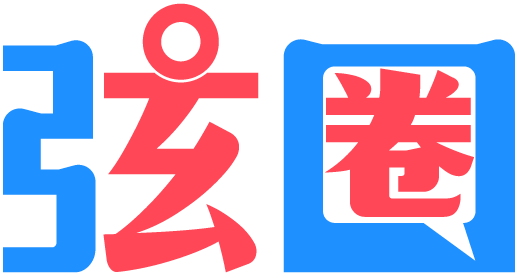Npm
相关内容
npm run dev Error: The specified module @css-inline could not be found
I'm using Windows 10, my Node.js version is v20.11.1, and my Nuxt version is 3.11.1. After reseting my Window 10 system, the following error occurred when I add Nuxt SEO module in nuxt.config.ts and enter npm run dev in my nuxt project.Error: The specified module could not be found.
\\?\D:\path\node_modules\@css-inline\css-inline-win32-x64-msvc\css-inline.win32-x64-msvc.nodeThe error did not occur when I remove Nuxt SEO module. Moreover, running npm idid not solve the error.Finally, I solved this problem by installing Microsoft Visual C++ 2015 Redistributable (x64). Here is the download link - https://www.microsoft.com/en-us/Download/confirmation.aspx?id=52685.